Edit config file¶
As the parametric definition is problematic in more complex projects, we present config files that will help with the reproducibility of the results. In this tutorial, we present the basics you should know in order to configure the training parameters to fit your needs.
The example of basic config file is here. Yo can clone and edit this file according to your needs and run the training just by typing:
python train.py --config ./configs/train_example.json
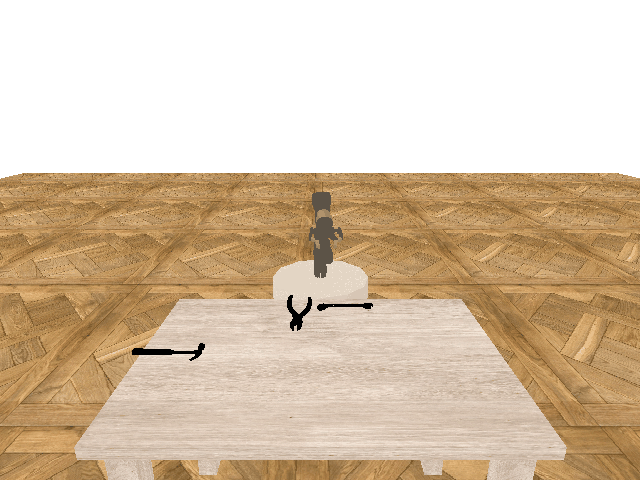
Config file¶
The most convinient way to control the training parameters is using a config file. This file is organized into several sections, which we will cover step by step. Alternatively, it is also possible to pass config arguments to the main script directly using command line arguments. See the complete list of parameters here Set parameters.
Environment
Specify the name of a gym environment, where the training will take place. We recommend you to choose the one we prepared, GymEnv. This environment contains several Workspaces suitable for tasks of different type and difficulty and you can easily choose the right one using workspace parameter. In case you wish to build your own environment, we advise you to create it as a child class of the Workspace.
Since myGym is modular, all environments share a common base, where lots od helpful methods are defined. Mainly it is management of cameras, rendering and visualization. Thanks to that, you can choose which camera in the scene will be active and how it will render images, easily in the config file.
We also prepared some visualization functions, which you may find useful for watching training progress, especially if you use vision data in your env. The 3D render of the scene during evaluation episodes in GUI window may be enabled as well.
Lastly, there is an option to show only minimal version of Gym environment and render only the one selected workspace, that is controlled by visgym parameter.
In this example, Gym-v0 build on pybullet is chosen. The openGL renderer is used to render and visualize images from camera number 0. The GUI is disabled and only minimal version of Workspace will be rendered.
#Environment
"env_name":"Gym-v0",
"workspace":"table",
"engine":"pybullet",
"render":"opengl",
"camera":0,
"gui":0,
"visualize":1,
"visgym":0,
Robot
To make things easier, we prepared models of several robots commonly used in industry or research area Robots. Each of them can be placed in the training environment simply by specifying its name in the config file and its end-effectors initial position. In case you would like to add your own model of a robot, refere to Robot for implementation details.
In myGym, it is possible to choose from three mechanisms of robot control. The instructions robot gets can be absolute position of its end-effector expressed in the world frame of the environment. Alternatively, the required position can be given relatively to the current position in form of incremental steps to be taken in xyz directions.
In both described cases the engine makes use of the robot model and implementation of inverse kinematics solver to calculate corresponding motors commands. Last option is to control the robot through the motors commands directly.
In this example, robot Jaco is placed in the environment with end-effector initialized at xyz coordinates [0.0, 0.5, 0.5]. During training, it will receive instructions in form of direct motors commands.
#Robot
"robot":"jaco",
"robot_action":"joints",
"robot_init":[0.0, 0.5, 0.5],
Task
In this section, you design the task the robot will be learning. Its type and specified task objects, that are involved in performing the task, define how robot’s observation will look like and how reward will be calculated.
Optionally, you can add more objects to the scene, to make the scene more complex. At the beginning of each episode, objects specified in this section will be randomly placed somewhere within the specified sampling area. The sampling area parameter is optional.
You can refere to the list of predefined tasks Task and list of available objects Objects to choose from.
In this example, robot will be trained to learn to reach a hammer, that can be located among some other tools in a volume in space reaching from -0.7 to 0.7, 0.5 to 1.3 and 0.1 to 0.1 in x, y and z direction respectively.
#Task
"task_type":"reach",
"task_objects":["hammer"],
"used_objects":["screwdriver", "wrench", "pliers"],
"object_sampling_area":[-0.7, 0.7, 0.5, 1.3, 0.1, 0.1],
Reward
The reward characteristics together with task configuration determine how robot’s observation will be defined and the reward signal calculation.
MyGym is focused on robotic manipulation and navigation tasks, therefore the key information for completing the task is the position of the robot, of its gripper and of the relevant objects in the scene. MyGym offers three ways of obtaining these information, which differ in the level of supervision, and impact the difficultness of learned task. For more details, refere to the Reward.
In this example, 3D position of robot’s gripper and task objects will be determined from camera rendered RGB and depth images using pretrained vision model based on YOLACT neural network. Path to the vision model and corresponding config object is given. The reward signal at each step will be equal the difference between increased or descreased euclidean distance between robot’s gripper and reached object compared to the previous step.
#Reward
"reward_type":"3dvs",
"reward":"distance",
"distance_type":"euclidean",
"vae_path":null,
"yolact_path":"trained_models/weights_yolact_mygym_23/crow_base_15_266666.pth",
"yolact_config":"trained_models/weights_yolact_mygym_23/config_train_15.obj",
Train
In myGym, we implemented stable baselines, which help you to start training quickly with ease.
In the Train section of config file, you only need to choose the framework, training algorithm and number of steps after which the model will be updated. Here you can also put constraints on the maximal length of an episode and total amount of training steps.
In this example, the training using tensorflow framework is enabled. The stable baselines implementation of PPO2 algorithm is chosen with update after 1024 steps. The training will take 500 000 steps in the gym environment and each training episode will last maximum 1024 steps.
#Train
"train_framework":"tensorflow",
"algo":"ppo2",
"max_episode_steps":1024,
"algo_steps":1024,
"steps":500000,
"pretrained_model":null,
"multiprocessing":false,
Evaluation
Evaluation section allows you to watch and log the training progress into a file for a later use. You can set to run several evaluation episodes always after specified amount of steps and/or at the very end of the training.
The evaluation takes place in a copy of your gym environment and uses the learned model at the given stage of training. You can watch its performance, if you have turned GUI on.
In this example, 100 evaluation episodes are carried out after each 50000 training steps.
#Evaluation
"eval_freq":50000,
"eval_episodes":100,
Saving and logging
You specify the directory, where the trained model and possibly other data are being stored during training, in the final section of config file. In this directory you also find a copy of the config file, which you may later use for testing of your trained model.
If you enable record option, a gif of robot’s performance during evaluation episodes will be recorded and stored there as well.
In this example, trained model will be saved in trained_models folder without any recorded gifs.
#Saving and logging
"logdir":"trained_models",
"record":0
The complete *config file* then looks like this:
{
#Environment
"env_name":"Gym-v0",
"workspace":"table",
"engine":"pybullet",
"render":"opengl",
"camera":0,
"gui":0,
"visualize":1,
"visgym":0,
#Robot
"robot":"kuka",
"robot_action":"joints",
"robot_init":[0.0, 0.5, 0.5],
#Task
"task_type":"reach",
"task_objects":["hammer"],
"used_objects":["screwdriver", "wrench", "pliers"],
"object_sampling_area":[-0.7, 0.7, 0.5, 1.3, 0.1, 0.1],
#Reward
"reward_type":"3dvs",
"reward":"distance",
"distance_type":"euclidean",
"vae_path":null,
"yolact_path":"trained_models/weights_yolact_mygym_23/crow_base_15_266666.pth",
"yolact_config":"trained_models/weights_yolact_mygym_23/config_train_15.obj",
#Train
"train_framework":"tensorflow",
"algo":"ppo2",
"max_episode_steps":1024,
"algo_steps":1024,
"steps":500000,
"pretrained_model":null,
"multiprocessing":false,
#Evaluation
"eval_freq":50000,
"eval_episodes":100,
#Saving and logging
"logdir":"trained_models",
"record":0
}