Set parameters¶
As the myGym is modular toolbox you can easily change your training setup.
Train a different Robots:
python train.py --robot panda
Change the Workspaces within the gym:
python train.py --workspace collabtable
Set a different Task:
python train.py --task push
Choose a task Objects:
python train.py --task_objects wrench
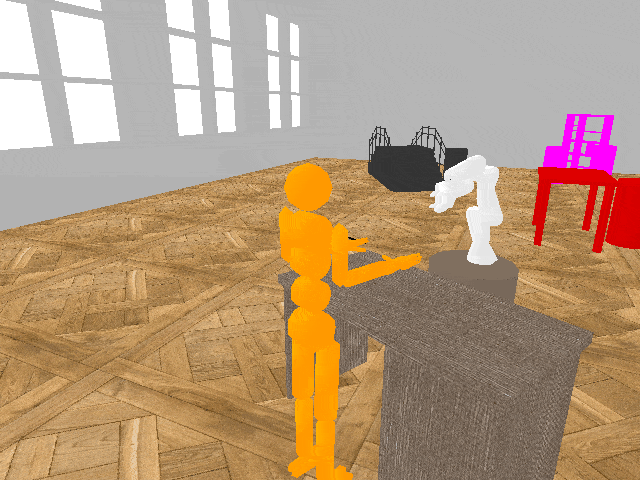
It is possible to pass following parameters to the train.py and test.py scripts directly using command line arguments. Alternatively, you can use a config file, see Edit config file.
usage: train [-h] [-cfg CONFIG] [-n ENV_NAME] [-ws WORKSPACE] [-p ENGINE]
[-d RENDER] [-c CAMERA] [-vi VISUALIZE] [-vg VISGYM] [-g GUI]
[-b ROBOT] [-bi [ROBOT_INIT [ROBOT_INIT ...]]] [-ba ROBOT_ACTION]
[-tt TASK_TYPE] [-ns NUM_SUBGOALS]
[-to [TASK_OBJECTS [TASK_OBJECTS ...]]]
[-u [USED_OBJECTS [USED_OBJECTS ...]]]
[-oa [OBJECT_SAMPLING_AREA [OBJECT_SAMPLING_AREA ...]]]
[-rt REWARD_TYPE] [-re REWARD] [-dt DISTANCE_TYPE]
[-w TRAIN_FRAMEWORK] [-a ALGO] [-s STEPS] [-ms MAX_EPISODE_STEPS]
[-ma ALGO_STEPS] [-ef EVAL_FREQ] [-e EVAL_EPISODES] [-l LOGDIR]
[-r RECORD] [-i MULTIPROCESSING] [-v VECTORIZED_ENVS]
[-m MODEL_PATH] [-vp VAE_PATH] [-yp YOLACT_PATH]
[-yc YOLACT_CONFIG] [-ptm PRETRAINED_MODEL]
Named Arguments¶
- -cfg, --config
Can be passed instead of all arguments
Default: “configs/trainTD3sde.json”
- -n, --env_name
The name of environment
- -ws, --workspace
The name of workspace
- -p, --engine
Name of the simulation engine you want to use
- -d, --render
Type of rendering: opengl, opencv
- -c, --camera
The number of camera used to render and record
- -vi, --visualize
Whether visualize camera render and vision in/out or not: 1 or 0
- -vg, --visgym
Whether visualize gym background: 1 or 0
- -g, --gui
Wether the GUI of the simulation should be used or not: 1 or 0
- -b, --robot
Robot to train: kuka, panda, jaco …
- -bi, --robot_init
Initial robot’s end-effector position
- -ba, --robot_action
Robot’s action control: step - end-effector relative position, absolute - end-effector absolute position, joints - joints’ coordinates
- -tt, --task_type
Type of task to learn: reach, push, throw, pick_and_place
- -ns, --num_subgoals
Number of subgoals in task
- -to, --task_objects
Object (for reach) or a pair of objects (for other tasks) to manipulate with
- -u, --used_objects
List of extra objects to randomly appear in the scene
- -oa, --object_sampling_area
Area in the scene where objects can appear
- -rt, --reward_type
Type of reward: gt(ground truth), 3dvs(3D vision supervised), 2dvu(2D vision unsupervised), 6dvs(6D vision supervised)
- -re, --reward
Defines how to compute the reward
- -dt, --distance_type
Type of distance metrics: euclidean, manhattan
- -w, --train_framework
Name of the training framework you want to use: {tensorflow, pytorch}
- -a, --algo
The learning algorithm to be used (ppo2 or her)
- -s, --steps
The number of steps to train
- -ms, --max_episode_steps
The maximum number of steps per episode
- -ma, --algo_steps
The number of steps per for algo training (PPO2,A2C)
- -ef, --eval_freq
Evaluate the agent every eval_freq steps
- -e, --eval_episodes
Number of episodes to evaluate performance of the robot
- -l, --logdir
Where to save results of training and trained models
- -r, --record
1: make a gif of model perfomance, 2: make a video of model performance, 0: don’t record
- -i, --multiprocessing
True: multiprocessing on (specify also the number of vectorized environemnts), False: multiprocessing off
- -v, --vectorized_envs
The number of vectorized environments to run at once (mujoco multiprocessing only)
- -m, --model_path
Path to the the trained model to test
- -vp, --vae_path
Path to a trained VAE in 2dvu reward type
- -yp, --yolact_path
Path to a trained Yolact in 3dvu reward type
- -yc, --yolact_config
Path to saved config obj or name of an existing one in the data/Config script (e.g. ‘yolact_base_config’) or None for autodetection
- -ptm, --pretrained_model
Path to a model that you want to continue training